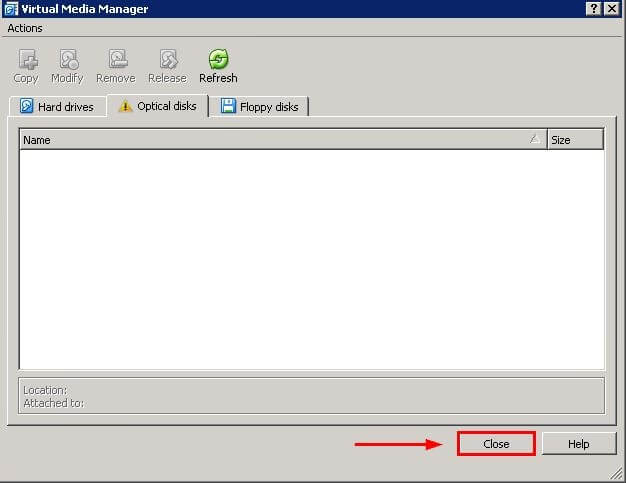Documentation
How to fix the error "Failed to open virtual machine"
Issue
While attempting to add the RAPIDClient VM into VirtualBox you receive the error below:
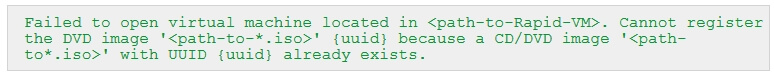
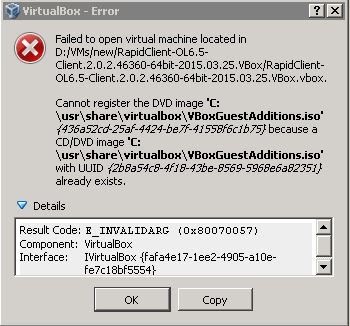
Solution
In VirtualBox, select File > Virtual Media Manager.
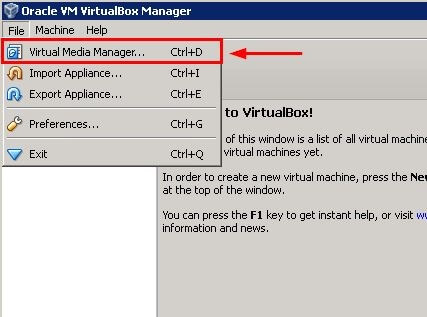
Select the Optical Disks tab, then right-click on VBoxGuestAdditions.iso and select Remove.
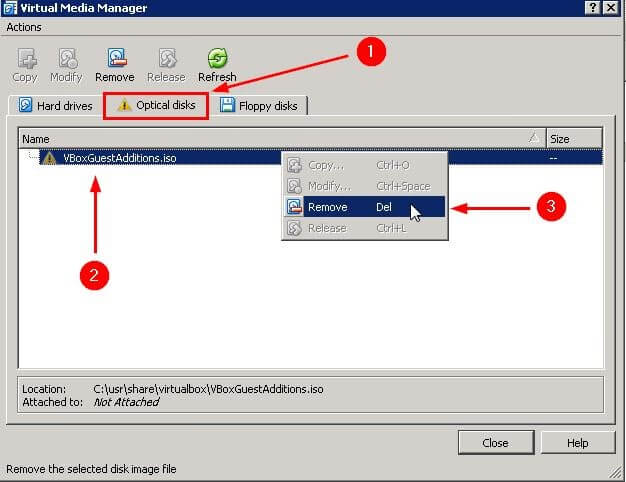
Confirm the popup message by selecting Remove.
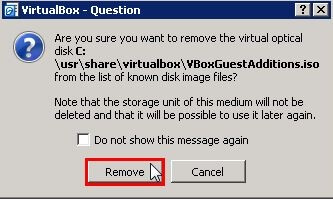
Click Close and you should now be able to add the RAPIDClient VM.